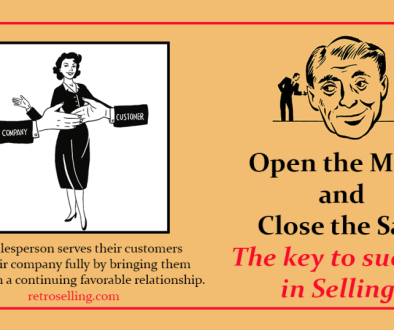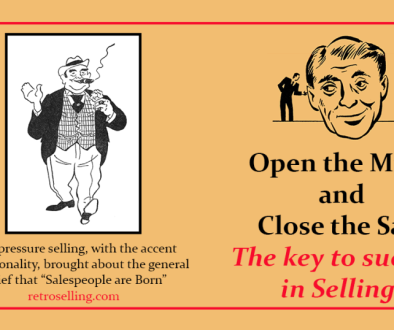How to Use the 5 P’s to Create a Powerful LinkedIn Presence that Drives Sales
LinkedIn is the largest professional social network, yet many business professionals are only scratching the surface in using it as an integrated part of the sales process. LinkedIn provides the opportunity to create meaningful connections throughout the sales funnel when used strategically, and many active sales professionals say that LinkedIn is their most powerful online tool for finding prospects and building relationships.
If you are ready to take advantage of LinkedIn, the 5 P’s method will help you to focus your efforts strategically to get the results you want.
- Profile
Your profile is your online resume – it needs to stand out and be compelling. This is your opportunity to position yourself as a powerful business professional. Think of your profile as your first impression with a potential lead or prospect. The most important elements of your profile are your picture (60% of your picture should be your face), your headline, and your summary. These are all at the top of your profile and follow you around LinkedIn. Complete the rest of your profile as much as possible and consider adding sections like certifications or projects to make it more robust.
TIP: Think about searchers when writing your headline, summary, and job descriptions on LinkedIn and use keywords to be found.
- People
You don’t want to be talking to an empty room, so growing your network is important. Consider your objectives for being on LinkedIn and begin to target new connections who would be helpful to you in achieving your goals. This could be prospects, leads, people in your industry, thought leaders, or other business professionals. Building your network on LinkedIn is about both the quality and quantity of your connections, so don’t focus too much on numbers, but make sure that you are connecting with people that are relevant to you. You can also use LinkedIn search to find people and map out organizations to determine who the decision-makers are.TIP: When connecting with people who may not know you include a personal note as it increases the probability that people will accept your request. - Posting
Stay top-of-mind by posting regularly. This keeps you in front of your target audience and establishes you as an expert. Aim to post a few times a week, or as much as once a day. In addition to posting on your newsfeed you can also post to groups or longer format articles.TIP: Video posts are top performing right now. Consider adding short videos to break-through the noise and be seen. - Participating
Being active and participating is a great way to grow your visibility. Comment on and interact with the posts of others. Search hashtags and participate in conversations that are meaningful to your industry.
Consider participating in three places: 1) With people in your network on your own posts, 2) With people in your network on their posts, and 3) With people in your target audience.
TIP: You can also send private message to LinkedIn contacts once you have established a relationship and want to create a deeper discussion. Aim to take the conversation off of LinkedIn.
- Optimizing
Finally, look at what is (or isn’t) working and optimize your approach. People not responding to your posts? Try asking questions or including a few popular topics (like travel tips or productivity) to generate interest. Evaluate your efforts and try different things to see what resonates. There isn’t a “magic formula” for LinkedIn – different things work for different people in different industries.TIP: Take some time each month to evaluate and improve.
LinkedIn can be a powerful tool – but only if you take the time to use it properly. Make a commitment to get more active on LinkedIn to boost your visibility, stay top-of-mind, establish yourself as a thought leader, and connect with prospects and clients.
TIP: Use the LinkedIn mobile app on your phone to stay active in downtimes throughout the day.
To learn how to use LinkedIn effectively, join us for a webinar: Mastering LinkedIn for Sales on October 10, 2019.
Photo by LinkedIn Sales Navigator on Unsplash